Introducing Blazor Context Menu
With the arrival of Blazor just around the corner, I would like to introduce you to a component I have created for blazor: BlazorContextMenu
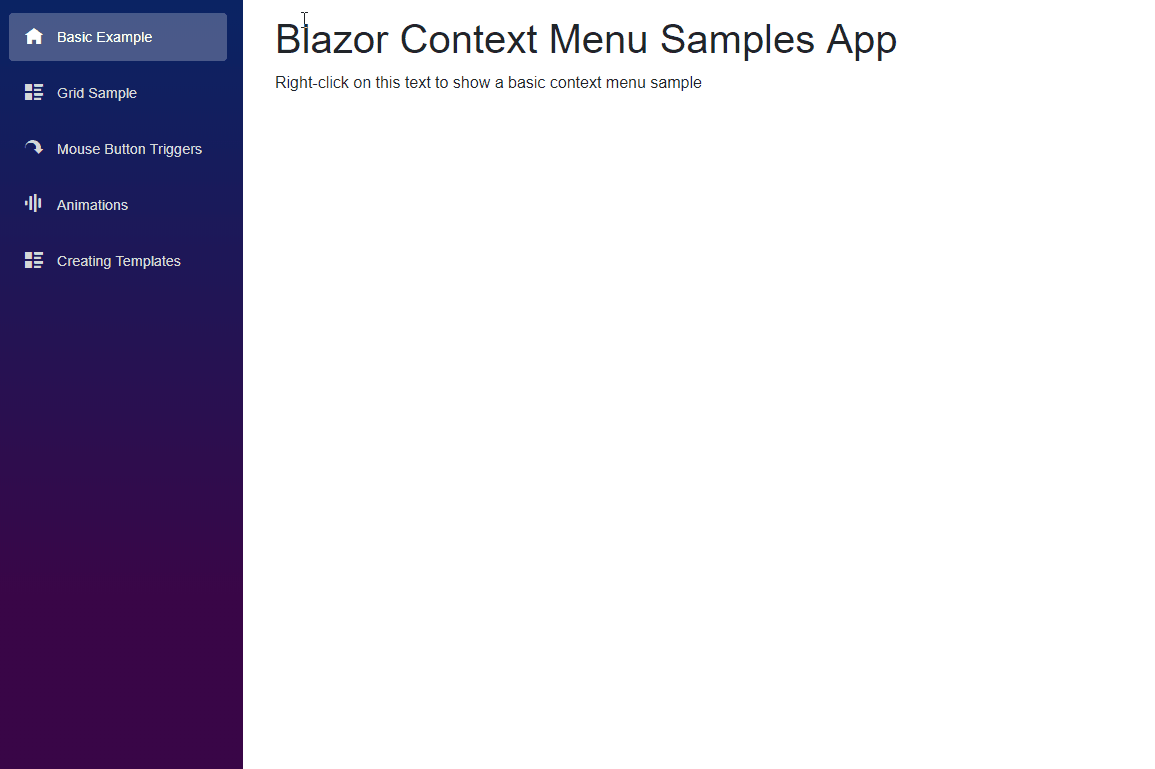
This project started as a personal need of mine for another project, so I thought: “This could be a nice reusable component. Why not make it public?”. So, it started quite simple, but over time more and more features got added.
Basic usage
The most simple and basic usage is something like the following:
<ContextMenu Id="myMenu">
<Item OnClick="@OnClick">Item 1</Item>
<Item OnClick="@OnClick">Item 2</Item>
<Item OnClick="@OnClick" Enabled="false">Item 3 (disabled)</Item>
<Seperator />
<Item>Submenu
<SubMenu>
<Item OnClick="@OnClick">Submenu Item 1</Item>
<Item OnClick="@OnClick">Submenu Item 2</Item>
</SubMenu>
</Item>
</ContextMenu>
<ContextMenuTrigger MenuId="myMenu">
<p>Right-click on me to show the context menu !!</p>
</ContextMenuTrigger>
@code{
void OnClick(ItemClickEventArgs e)
{
Console.WriteLine($"Item Clicked => Menu: {e.ContextMenuId}, MenuTarget: {e.ContextMenuTargetId}, IsCanceled: {e.IsCanceled}, MenuItem: {e.MenuItemElement}, MouseEvent: {e.MouseEvent}");
}
}More Info
For more info like code samples and how to use it in your application, please visit the github repository: https://github.com/stavroskasidis/BlazorContextMenu.
And if you like it and end up using it in your project(s), consider giving it a ⭐!!
😀😀😀